
U.S. Field Workday
Go-Live Handbook for
Area & Metro Supervisors
Area & Metro Supervisors,
We have created this handbook to specifically support YOU as supervisors at area and metro levels through the Workday Go Live transition. We hope that this tool supports you in the many ministry processes that you oversee.

Tip to Navigate the Handbook
Click on the three stacked lines on the top right of your screen to find a table of contents. Click on a topic to take you straight to that page.
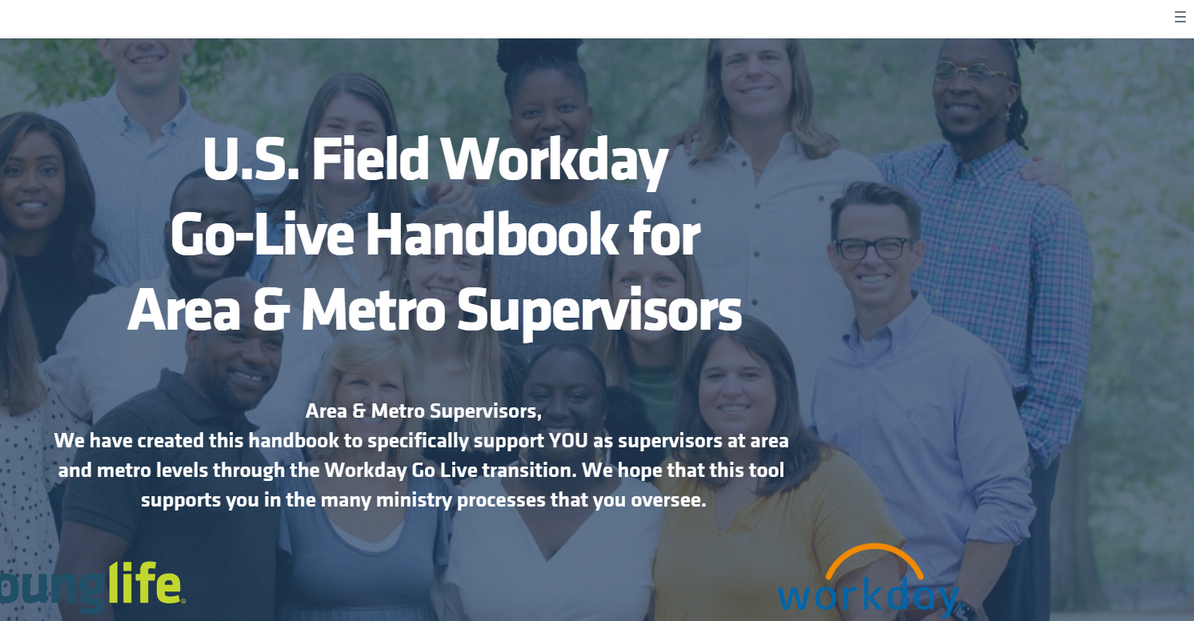

PART 1: HR
(HUMAN RESOURCES)
Workday serves as the human resources (HR) and financial services (FINS) infrastructure for YL systems.
The section below will walk Area / Metro supervisors through what their role as a SUPERVISOR may look like in regards to HCM functions.
You will see “inherited” roles and “assigned” roles, inherited roles are given based on structures and “assigned” roles
Security in Workday is based on SupOrgs, Roles and Cost Center Management
For areas the roles of supervisor and PAR partner will be applicable to executing necessary business functions. Supervisors include any level from the area up to the division.
Supervisor
*Inherited Role
- Any staff with direct reports (staff or Contingent Workers in Workday is considered a “supervisor”
- The supervisor role allows a supervisor to have visibility and the ability to take actions needed on processes for their direct reports
- This can be staff on any level.
PAR Partner
*Assigned Role
- This role is typically filled by Divisional Operations Managers & Regional Admins
- This role supports higher level supervision processes and functions
- This role may also serve as a supervisor. The two roles are not mutually exclusive.
WHAT ACTIONS CAN EACH ROLE TAKE?
Supervisor
*Inherited Role
- Approve absences (PTO, Jury Duty, Sick / Illness)
- Initiate leave
- Informed of long term absence by HR (FMLA, maternal, etc)
- Manage Contingent Workers
PAR Partner
*Assigned Role
- Transfer, promote, or change jobs
- Change contingent worker details
- Request compensation change
- Terminate employee
- End contingent worker
- Return staff from leave
BUSINESS
PROCESSES
Workday uses business processes in order to execute systematic supervision functions.
The flow of business processes is dependent on the Cost Center Manager hierarchy and SupOrg hierarchy
Ex: Expense report approvals, personnel changes, absence requests
Many HR functions such as requesting leave, sabbaticals, and personnel changes will require multiple layers of approvals from area and regional supervisors and PAR Partners
Supervisors and PAR Partners will receive notification when approval is needed through notification on their task bar
NOTIFICATIONS + DASHBOARDS
KEY NOTE:
Check your task notifications! Any pending approvals will show up there.
Without action from YOU, essential business processes will not move forward.
You may also set up your Workday notifications
to come to your email inbox.
These two dashboards exist to show staff and supervisors what they CAN do in Workday
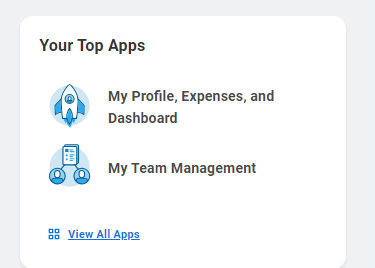
The notifications on your task bar show you what you NEED to do in order to continue business processes along, or what you need to know about a process involving your staff
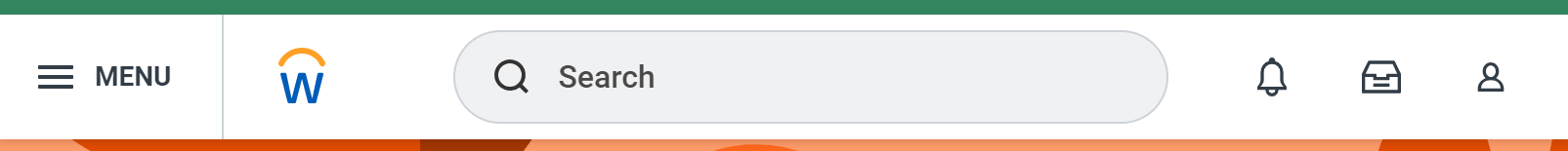
SUPERVISOR VIEW
The “My Team Management Dashboard” will serve as a hub of information and action points for supervisors to complete action needed and gather reports and other information for the staff underneath their SupOrg.
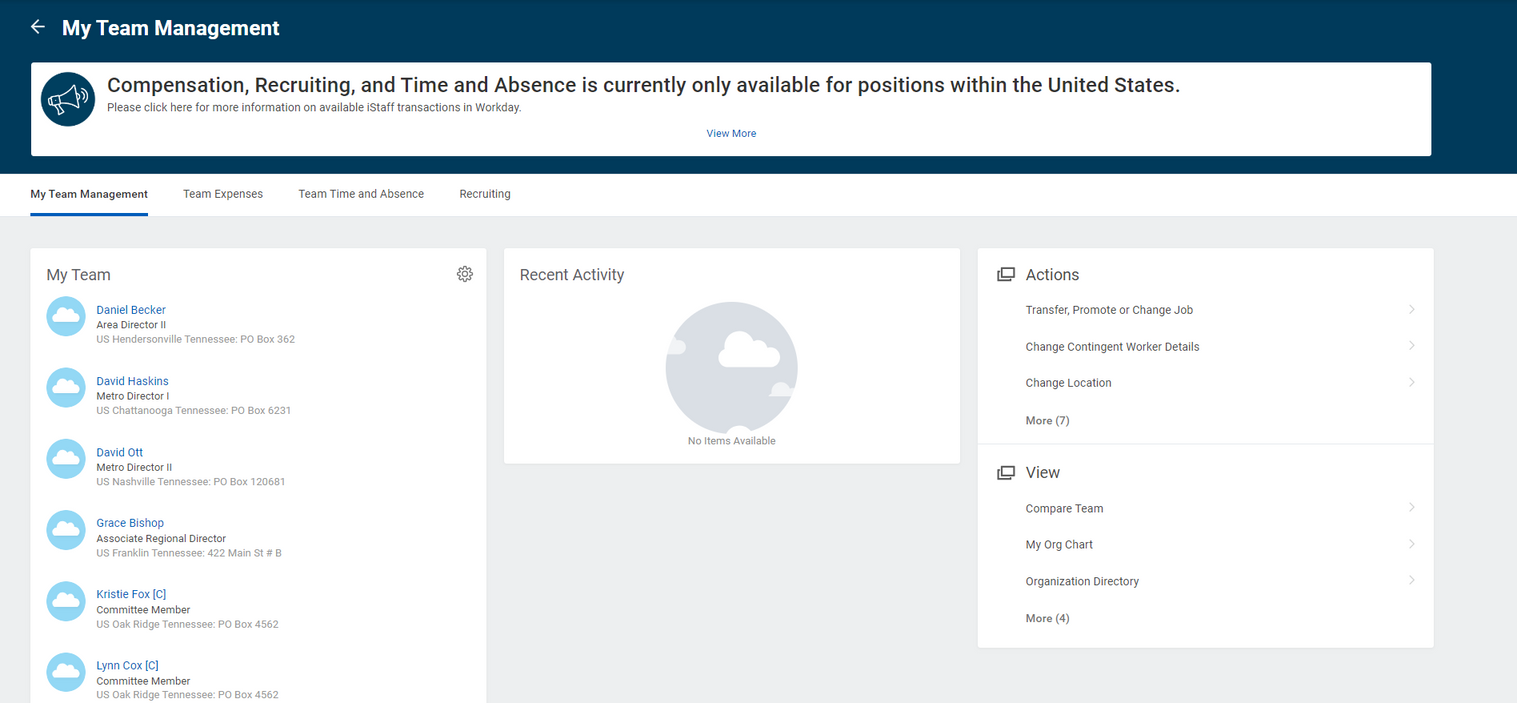
ACTIONS TO TAKE
REPORTS TO VIEW
RECRUITMENT +
HIRING
This handbook shows some of the Workday functionality for hiring for supervisors and PAR Partners, which should continue to be followed under regional hiring processes determined by regional leadership.
Recruitment in Workday is the process in which hiring is carried out for all positions which includes posting, applicant management, and onboarding.
For all hiring processes, begin with your region.
They will give you clear instruction and timelines on the process.
The roles of hiring manager and recruiter will be utilized in the oversight of hiring processes and job changes.
The Hiring Manager role is not exclusive to regional level staff. Any supervisor can be considered a Hiring Manager, but only regional and divisional staff may be a recruiter.
Hiring Manager
*Inherited
- This role is typically filled by an Area Director, Metro Director, ARD or RD
- The supervisor of the position that's open, seeking candidates, or completing a job change is considered the hiring manager
- Only the Supervisor can be the Hiring Manager
Recruiter
*Assigned
- RA or Div Ops typically holds this role, supervisors cannot be the recruiter
- Supports the hiring manager (supervisor) in the hiring process
- The recruiter will oversee the hiring process including the management of each applicant and where they are in the hiring cycle., and who has access to the applicants data
WHAT ACTIONS WILL EACH ROLE TAKE?
Hiring Manager
*Inherited Role
- See any job requisition within their SupOrg
- See candidate information once the Recruiter moves them into the tool
- Approve offer letters
Recruiter
*Assigned Role
- See any job requisition within their SupOrg
- Manage hiring process
- Manage onboarding processes
- Invite staff and contingent workers to be a part of the hiring team, allowing visibility to candidates for that particular position
ABSENCE
All staff can see what types of absences they are eligible for in Workday and can request it accordingly. So.... Who approves absence?
Supervisor:
- Time off
- PTO
- Jury duty
- Sick day
Supervisor + Human Resources:
- Leaves of absence like:
- FMLA
- Parental leave
- other
- Sabbatical
KEY TERM: Absence will be a key term for staff as it becomes the one term we use for all types of PTO, time off, and leave. This includes FMLA, Sabbatical, PTO, and Jury Duty.
Field staff going to camp is not considered PTO.
TIME OFF
OR
LEAVE
ABSENCE
*Current absence policies have not changed, only documentation and business processes for approval
ALL absence tracking in Workday is required effective October 1, 2024 regardless of tracking process prior to Workday
PART 2:
FINANCIAL SERVICES
Workday serves as the human resources (HCM) and financial services (FINS) infrastructure for YL systems.
The section below will walk Area / Metro supervisors through what their role as a COST CENTER MANAGER may look like in regards to FINS functions.
Security in Workday is based on SupOrgs, Roles and Cost Center Management
For areas and regions, the role of Cost Center Manager and Supervisor within a
SupOrg will serve different functions in business processes and approvals
Cost Center Manager:
*Inherited Role
- Cost Center Managers are the person who holds responsibility for the Cost Center (ex: Regional Director for a region, Area Director for an area).
- Cost Center Managers will be responsible for approval of many business processes associated with Finances.
- Any job title can serve as the Cost Center Manager. It’s based on the role you play, not title you have.
KEY NOTE: Cost Center Manager structures do not always equate
to supervisor structures
Sup Org:
*Inherited Hierarchy
The Supervisory organization is central to business process workflows. Sup Orgs will provide context to roles and will determine security for individuals.
Email HRsupport@sc.younglife.org to make edits to a SupOrg
COST CENTER MANAGEMENT
EXPENSE REPORTS
The cost center manager approves all expenses associated with the cost center they oversee, except their own.
When a CCMs expenses hit their own Cost Center, the CCMs manager will approve those expenses.
Ex: Expense report approval flows:
Staff Associate Seth’s Expense Report
AD Ben Approves
Mission Staff Annie’s Expense Report
MD Justin Approves
AD Ben’s Expense Report
MD Justin’s Expense Report
RD Ashley Approves
SVP James Approves
RD Ashley’s Expense Report